CPU Performance
I am going to keep this section short, and I mean really short. The reason for that is because there isn't really anything to say. The truth is, it's pretty much the same as Sandy Bridge, with maybe a ~5% difference (which is basically the margin of error). So yeah, CPU performance, nothing new at all really.
GPU Performance
I will just post some of the benchmarks Anand did (picked the ones I think are most relevant and/or interesting). In short, Ivy Bridge offers a significant integrated graphics performance over Sandy Bridge, but still quite far away from Llano.
Temperature
This section is interesting though. Ivy Bridge behaves very strange when it comes to overvolting (which a lot of overclockers will do). Basically, what happens is that the temps will be fine, and then with a very minor voltage increase the temps skyrockets up to uncomfortable temps.
Here is a test Ian from Anandtech made demonstrating this (Intel water-cooling loop outside of a case. Temps inside a case will be higher).
Tiny Tom Logan said that he got old Sandy Bridge chips which overclocks better than all the Ivy Bridge processors he has tested. Ivy Bridge is cooler than Sandy Bridge with stock settings though.
Power consumption
Again, will keep this pretty short because there isn't really a whole lot to say. It draws less power than Sandy Bridge and the power consumption doesn't go up that much even with overclocking to about 4GHz as long as you're able to not increase the voltage. On stock settings Ivy Bridge use about 17% less power than Sandy Bridge (in x264 it is 146W vs 177W).
It is in my opinion pretty uninteresting for desktops. The lower power consumption will be very nice for laptops though.
Price
The i7-3770K will cost 313 USD and the i5-3750K will cost 212 USD making both of them slightly cheaper than their Sandy Bridge counterpart.
Other
They will most likely be available at retailers the 29:th this month.
The memory controller is better and you will have an easier time getting high frequency and low latency on your memory, but like I said in my RAM article you won't really see any improvement.
Ivy Bridge supports native PCIe 3.0. A lot of people don't know this, but the PCIe controller in the Sandy Bridge processors only supports up to PCIe 2.X. This means that people with Sandy Bridge processors won't get PCIe 3.0 speeds even though both their motherboard and GPU supports it. You have to have either an Ivy Bridge or Sandy Bridge-E processor to get PCIe 3.0 speeds.
Summary
Ivy Bridge is basically Sandy Bridge but with better integrated graphics performance, slightly lower power consumption and gets ridiculously hot after a certain voltage point.
It's not really an upgrade from over Sandy Bridge unless you are using onboard graphics, in which case you might as well keep your Sandy Bridge CPU and get a dedicated graphs card.
If you're buying a completely new system with CPU and everything, then check out the i5-3750K. If you got a Sandy Bridge processor, wait for at least Haswell before upgrading, or get one of the six core Sandy Bridge-E processors.
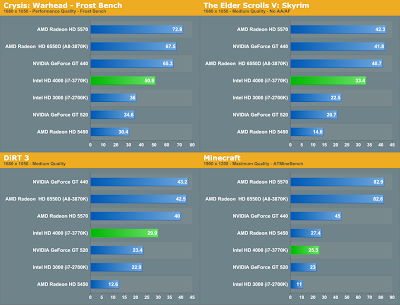

Wow, it heats up REALLY fast when OC'd....
ReplyDeleteNothing of any particular interest to me given the actual CPU performance is pretty much the same as you said.
Love your reviews, please keep them up :)!
Hey LawLz.
ReplyDeleteLove your blog, it's great.
Planning to buy new parts for a pc soon as my laptop just broke, and was wondering you opinion on whether I should get a 2500k or a 3570k. I plan to overclock either to 4.5 ghz. Also I won't be able to afford a dedicated graphics card for a while so I will be using integrated graphics for games on a 1024x768 screen for about half a year. Will eventually get a 680.
Reasons to get the ivy bridge so far are better CPU and GPU performance, and it's actually cheaper.
Reasons for 2500k is that it won't burn my house down.
Bearing in mind that the reason most people are disappointed in this CPU is that it isn't much of an improvement over sandy bridge, but I didn't even have sandy bridge in the first place, I'm more tempted to go with 3570k.
But I would like your opinion on it, you know a lot more about it than I do.
And would a 3570k at 4.5ghz with a hyper 212 evo really be that hot that it would become a problem?
If I were you then I would go with the Ivy Bridge CPU. You're pretty much spot on with everything you said.
DeleteI can't comment on overclocking the Ivy Bridge with the Hyper 212 but it will most likely be fine.
Sorry for the slow reply.
>use less power
ReplyDelete>use more power for cooling
hurr
Anyway, what's next? Haswell?